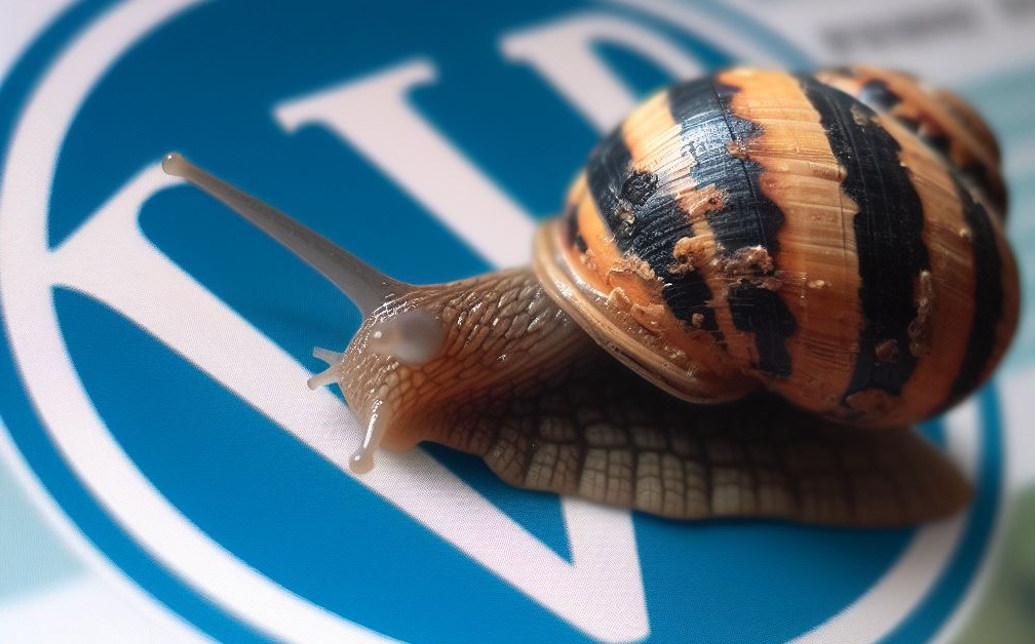If your under any suspicion of your wordpress website being hacked, there are a few first steps to take that you can do now.
- Firstly, Reset your assword to your FTP and wordpress website
- If your still able to login as an admin to your wordpress website, scan your Users and remove any suspicious Users
- If you have a backup available revert to a backup that was before the suspected hacking.
Now you have completed a few of the essential tasks, this won’t resolve your issues but buys you time to get it resolved.
With every wordpress website has been hacked, it is a different case each time, most commonly the cause to this is running your wordpress website on a unsupported PHP software or a one of many plugins that have not been updated after finding a vulnerability. It is important that you take immediate action to resolve your website.
Now that we have done the above basics, the next essential steps are as follows:
- Isolate your website, taking your website offline or limiting who can access your website can prevent further damage, by doing this visitors will temporarily be unable to see your website and any malicious attackers or software is being limited to damage. You can do this by informing your hosting providers or adding a maintenance plugin to your website.
- Scan for Malware, one of the most common issues in wordpress websites is malware being added through forms of plugins that have not been updated, in this case, we would like to scann your files and your wordpress website with plugins like WordPress, Sucuri Security or iThemes Security. With any deleted malware or malicious code you want to delete these files or clean the code (Only clean the code if you are confident with PHP programming)
- Check File Integrity, Comparing your wordpress core files with a blank copy of wordpress will identify if it is the main wordpress platform that has been effected, usually this can happen if you do not update the wordpress version your website is running on.
- Update the PHP version your wordpress website is running on, You will need to contact your hosting provider to assist with this unless you are a self hosted website, what you need to do is change your PHP to a supported version that WordPress supports.
- Update Everything, This could feel like a 1 step forward and 2 back situation. Updating your plugins, theme and wordpress core will allow for you to have the latest fixes released by developers. You should also be on the latest PHP version as well which will allow you to have the latest plugins released by developers.
If you have completed the above and you are still having some issues with your website, it might be time to think about reverting to a recent backup of your website and beginning the above tasks again. If you do not have a recent backup and are struggling to resolve the issue, it might be time to contact a Website Developer Coventry You can do this be using the form at the bottom of this page or giving us a call.
Thinking that your wordpress website has been hacked is not a great feeling, but in most cases can be resolved in a few hours. Some consequences of this is the style of your website might not be the same as before, in this case you could get a website designer in coventry to help get your website back to how it looked before